HOW TO DRAW CARTOONS
How to Draw Cartoons? This short stop motion cartoon was made from approximately 2000 small ink drawings and a broken camera.
MONSTER ANIMATIONS
All the HEY APATHY! animations and superhero cartoons are created using a very simple flip book/ stop motion technique. This method, although extremely dated when considering cell, flash, and CG technologies, is a great starting point for any aspiring animator. The success of a stop-motion film depends entirely upon a small set of fundamental skills which are not only applicable, but integral to the development of any and all animations from art-house to feature film. The process is also really fun because you don’t need any fancy software or even much know-how to make one of these at home. Below I’ve divided the process into two parts: drawing the cartoon and the sequencing or actual animation. Fortunately a finished stop-motion work is about 98% imagination versus 2% technical frustration, hope this helps!
HOW TO DRAW CARTOONS STEP 1: FLIPBOOK DRAWINGS
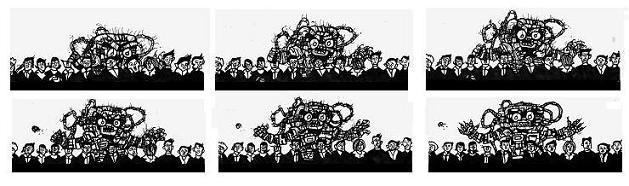
HOW TO DRAW CARTOONS! FLIP BOOK DRAWINGS: the cartoons are composed of sequential drawings in which the same characters are repeated over and over in slightly different positions to achieve the desired movements.
All of the HEY APATHY! online cartoons are basically just giant flip books have been photographed and sequenced as animations. This flipbook stage is really where all the work is done, the 98 % imagination if you please. This work can be done either on paper or on the computer depending on which you prefer. Drawing directly in the computer saves a lot of time in step two but I still prefer to work with ink on paper. Either way there is a little bit of technical information you need to understand before you start drawing...
REGISTRATION and TEMPLATES
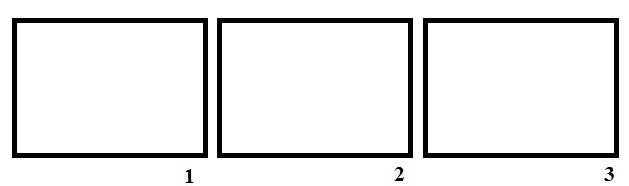
HOW TO DRAW CARTOONS! REGISTRATION SAMPLE: All your drawings have to line up properly and the best way to do this is with a numbered uniform template.
1) REGISTRATION: It is extremely important to register all the stills for your animation so that they fit together properly. To “register” the drawings means that all of the images need to be created within a uniform template, usually a rectangular border. This way you know exactly where the cartoon is moving and can easily line up the next stills or reference previous ones while drawing the cartoon. I use a 4 x 6 inch black rectangle printed or photocopied onto paper and held fast with a three ring hole punch when I work with ink or I’ll set a page at 2000 x 1596 pixels when drawing inside the computer. These dimensions are proportionate to a full screen video and work well when showing the animations online.
2) NUMBER THE STILLS: I always number all of my empty pages ahead of time because nothing is worse than a pile of unlabelled stills scattered across the floor after the cat came flying through the room. Putting it back together is like a jigsaw puzzle from hell and a total waste of time. Number the frames.
TIMING YOUR CARTOON
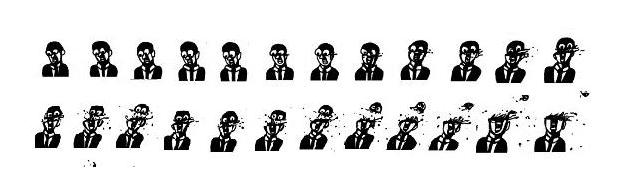
TIMING SAMPLE : 12 drawings equals 1 second. The sample above shows 24 drawings or 2 seconds of animation.
1) TIMING: 1 second of film = 12 drawings. This equation can be used to help time your drawings. For example if a character was supposed to dance for 10 seconds it would require 120 drawings. I try not to think about it too much and work intuitively, but this formula is the key to successful movements and fluid animation. This is One of the most significant rules to understand when learning how to draw cartoons.

HOW TO DRAW CARTOONS KEYFRAME SAMPLE: This images shows the same cartoon divided into keyframes at 1, 12, and 24 seconds.
2) KEYFRAMES: Traditionally animators use key frames as a guide when drawing stills. Key frames are drawings that show where the cartoon is supposed to be at various points in the film so that the artist will know how to move his/her animation. However I don’t pre-plan my works and like to make it up as I go along, that way I can’t make any mistakes.
3) DRAWING THE STILLS: Now the fun begins. At this point I simply draw the first image, place a piece of paper on top of it then redraw the picture only in a slightly different position. This is done over and over again until I either go crazy or finish moving the image to its desired location. I use a light table to do this when working on paper or it can be done using layers in most image manipulation software. This part will involve a bit of trial and error but it is really handy to be able to flip the book as you go to see how the work is doing.
Check these page out for more examples:
HOW TO DRAW CARTOONS STEP 2: ANIMATION
Okay now that you’ve figured out how to draw cartoons and finished the 3 or 4000 stills necessary for a 4 minute stop-motion cartoon it’s time to compile, sequence and post the finished animations on the internet.
1) IMAGE FILES The first step to animating your the giant flip book is to capture the still drawings as image files, I use jpegs. There are three ways of doing this:
a) PHOTOGRAPHY (for works on paper): This is the preferred method of capturing the hand drawn stills for your cartoon. In order to properly photograph the work you will need two identical clamp lights, a digital camera and tri-pod, a table and dark room ( not a professional darkroom, just a dark room). The lights need to be set up at equal distances and angles from the drawings. The drawings must be registered and the camera in a fixed position to avoid shaky capture. Once this set up is in place the photography can be done very quickly. Capture all the stills in proper order and you film is practically finished.
b) SCANNING (for works on paper): The same results can be achieved by scanning the hand drawn stills. This method is much easier because you don’t need to make a photography stand, however the process takes a lot longer. It takes me 20-30 seconds capture a still using a scanner whereas it takes less than 5 seconds with a camera. When you’ve 4000 drawings those seconds add up.
c) WORKING WITH IMAGE SOFTWARE : If you draw the stills in the computer using software then your stills are already saved as image files and ready for the next step. This is obviously the most efficient technique but I personally still prefer to draw with black india ink on paper even if it is obsolete.
2) 12 DRAWINGS = 1 SECOND. Once the stills are saved as image files the final step is to sequence them using video editing software. Any video editing suite that allows you to adjust the single frame rate will work. Import all the jpegs, in proper order, into the editing software and set the individual frame rate to 00:00:02. You can also try 00:00:01 or 00:00:03 to see if the film needs to move faster or slower. Whatever looks best and guess what, publish the film to whatever format best suites you ( I have luck with windows media files) and you are done.
Of coarse this is just the basics on how to draw cartoons and things only get stickier, more complicated and well, more exciting from here. However I highly recommend anyone interested in making cartoons to give this a try before catching up with the times. There are all sorts of subtle and indescribable tricks to be learned through this hands-on approach that will give you a better understanding of the medium before tackling cell, flash or CG.